2016-03-31 - 26141 - Service Request - OPP300 data validation #CrystalReportsSupport
SERVICE REQUEST
26141 - OPP300 data validation
Problem Summary
Need to validate OPP300 was reported not to display correct data as per the stock in SAP.
Admin Info
| Purpose |
Need to validate OPP300 was reported not to display correct data as per the stock in SAP. |
| Requested by |
Beena Aziz |
| Issue Date |
03/31/2016 |
| Resolved by |
Dhananjay G |
| Resolved Date |
04/01/2016 |
| Document Status |
Complete |
Detailed Problem Description
Email from Saravanan on 03/30/2016:
I was just checking if the info is correct on OPP300, the report shows 180 pcs sold for Mat ID 11238564 for customer "TORONTO BLUE JAYS MERCHANDISING". But it is not correct as they bought lot of that mat id. (Pls. see Tab R & T on MD04 for this customer) Would you pls. check this as I must know if OPP300 is giving accurate sales data? Also will the OPP300 pulls contract orders qty's?As per our discussion on your visit that I would like your team to look into OPP300 report to ensure that the data is accurate. OPP300 pulls the sales data in the specific time frame.I ran OPP300 report with date range from Jan.01.2016 to Dec.31.2016 and I am having doubts if the sales data of OPP300 is accurate in comparison to sales data in SAP. I will be glad to assist if anyone from your team needs to talk to me for further details.
Solution Analysis and Recommendations
1. Need to check the latest instance of the OPP300 report in BI Production.
2. Need to check quantity for Mat ID 11238564 for customer "TORONTO BLUE JAYS MERCHANDISING" in report as well as SAP transaction "/n/afs/md04".
3. Need to schedule the OPP300 Production report with date range from Jan.01.2016 to Dec.31.2016.
4. Need to validate the report data with ECC tables like VBAK, VBAP & TVGRT etc.
Resolution
1. Identified the root cause for issue in OPP300 report, the report is grouped by Requested delivery date for each week, Plant, Sales Group & Material Number.
2. In our example, the following two records are grouped due to same material, sales group, plant and same week for Requested delivery date:
VBAP:

VBAK:
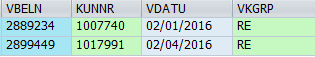
3. Hence the report shows 1308, as quantity for material 11238564.
4. The report display data looks correct in comparison to sales data in SAP.
Test Plan
| Test ID |
Test Scenario |
Expected Results |
| 1 |
Report Format. |
Should be as per NEC crystal standard checklist. |
| 2 |
Execute Crystal Report in Crystal Designer tool. |
Report should execute successfully in Crystal Designer tool. |
| 3 |
Schedule the Report in NEC BI Launch Pad. |
Report should execute successfully in NEC BI Launch Pad. |
Release Information
None